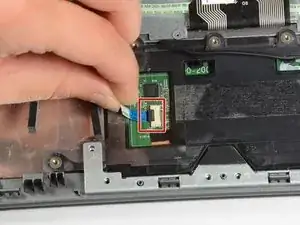Einleitung
This guide will walk you through replacing the trackpad of your device. It's a moderate process, and you'll need a Phillips #0 screwdriver to complete this guide.
Werkzeuge
-
-
Remove the trackpad ribbon cable.
-
To do this, lift the small black component; it is hinged to the white component.
-
Then simply pull the ribbon cable out of the connector.
-
-
-
Remove the small metal frame by simply lifting it out.
-
Carefully peel up the tape holding the trackpad in place.
-
Remove the trackpad from the computer frame.
-
Abschluss
To reassemble your device, follow these instructions in reverse order.