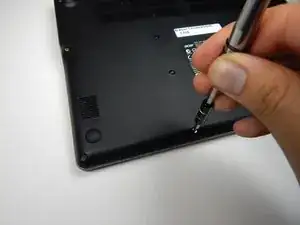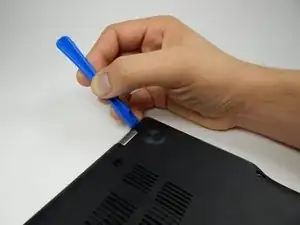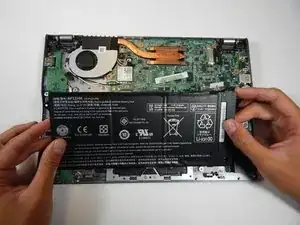Einleitung
The battery replacement for the Acer Chromebook C740 requires removing several screws, prying the pack panel off, and unplugging the battery. This disassembly is required for several other replacement guides.
Werkzeuge
Ersatzteile
-
-
Place the chromebook bottom side up on a flat surface.
-
Remove the thirteen 7 mm screws with a Phillips #0 screwdriver.
-
-
-
Insert the plastic opening tool into the slit near the hinges and pry upwards to lift the back panel.
-
-
-
Unplug the white 8-wire battery connector from the motherboard by using a spudger to push the two L-shaped indentations towards the battery.
-
Abschluss
To reassemble your device, follow these instructions in reverse order.