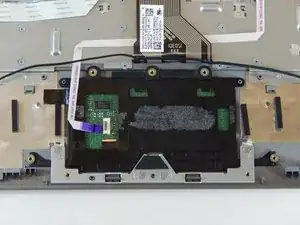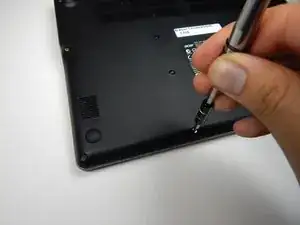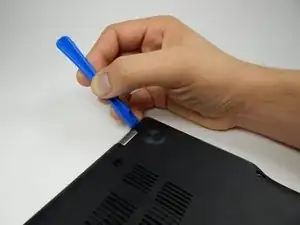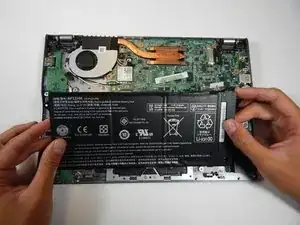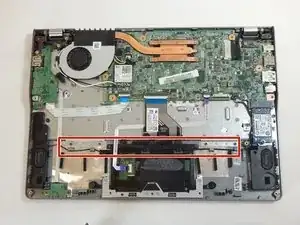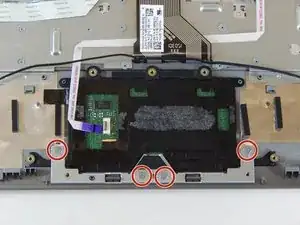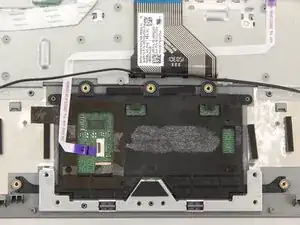Einleitung
The trackpad replacement for the Acer Chromebook C740 requires removing the back panel, removing the battery, unplugging a ribbon cable, and removing several screws.
Werkzeuge
Ersatzteile
-
-
Place the chromebook bottom side up on a flat surface.
-
Remove the thirteen 7 mm screws with a Phillips #0 screwdriver.
-
-
-
Insert the plastic opening tool into the slit near the hinges and pry upwards to lift the back panel.
-
-
-
Unplug the white 8-wire battery connector from the motherboard by using a spudger to push the two L-shaped indentations towards the battery.
-
-
-
Pull the black wire out from under the the black center clips and up from the gray outer clips with a spudger.
-
-
-
Use a spudger to lift the black clip on the small purple ribbon cable connector to the left of the touchpad.
-
Pull the ribbon cable out from the connector.
-
To reassemble your device, follow these instructions in reverse order.