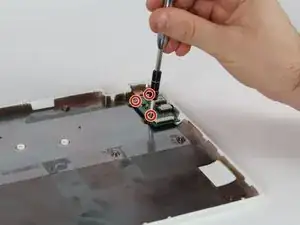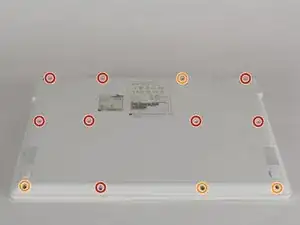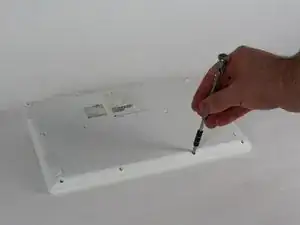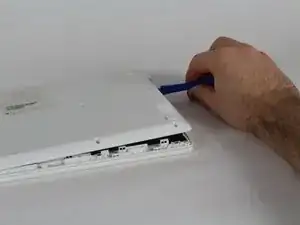Einleitung
This will guide you through the steps of how to remove the back of the laptop and access the chip that houses the audio jack and one of the USB ports. Be careful: when removing the plastic case from the back of the Chromebook, be careful not to accidentally tear the wire connecting the plastic case to the Chromebook itself.
Werkzeuge
-
-
Position the laptop upside down with the hinges on the side furthest away from you.
-
Remove the eight 8mm screws with a phillips #1 screwdriver,
-
Remove the four 4.5mm screws with a phillips #1 screwdriver,
-
-
-
Use the plastic opening tool to pry open then remove the plastic base from the rest of the laptop. Start from the right side and work towards the left.
-
Set the plastic base beside the laptop by opening it as if you were opening a book.
-
-
-
Flip up the small white ZIF connector by using a fingernail or metal spudger.
-
Pull the blue tab to remove the ribbon cable.
-
To reassemble your device, follow these instructions in reverse order.