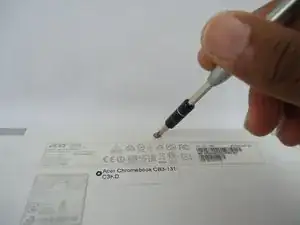Einleitung
Use this guide to replace the speakers in your device.
Werkzeuge
-
-
Unscrew and remove the (11) eleven 4mm J0 head screws on the underside of the laptop using the JIS #0 screwdriver.
-
-
-
Unplug the cable by putting both thumbs on each tab and unlocking the cable by pushing the tabs away.
-
-
-
Remove speakers by placing index finger on top and thumb on bottom of the speakers.
-
Peel speakers away from the base that is connected by an adhesive.
-
-
-
Peel the black cord connecting the two speakers together away from the Velcro located at the midpoint between the two speakers.
-
Remove speakers from laptop.
-
Abschluss
To reassemble your device, follow these instructions in reverse order.