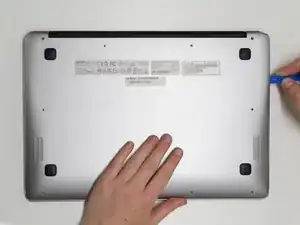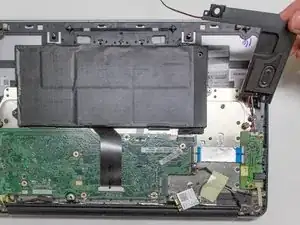Einleitung
This replacement guide will instruct you on how to replace the two internal speakers in your Chromebook. For this repair all you will need is a Phillips #0 screwdriver and a plastic spudger. Remember to completely power down your Chromebook before beginning this replacement, and always be gentle when handling the internal components of your computer as they are fragile.
Werkzeuge
-
-
Insert a plastic opening tool into the crack between the bottom panel and the side of the computer.
-
Gently pry the panel off the computer by continuously pulling up and on the panel and moving the plastic opening tool around the crack until the panel comes off.
-
Remove the bottom panel and set it aside.
-
-
-
Remove the speaker from the computer.
-
Repeat the previous steps to remove the second speaker from the computer.
-
-
-
Disconnect the speaker wire from the circuit board by grabbing the plug by its plastic edges and gently pulling it straight out.
-
To reassemble your device, follow these instructions in reverse order.