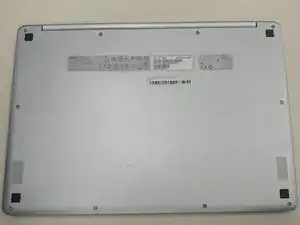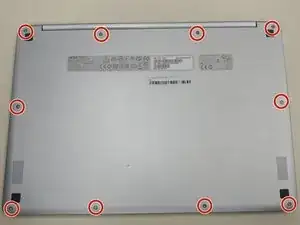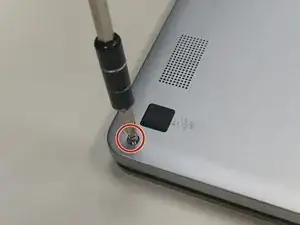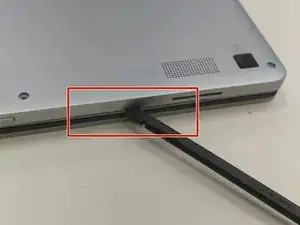Einleitung
This guide shows how to remove the back cover of an Acer Chromebook CB5-312T-K 8Z9
Werkzeuge
-
-
First begin by flipping the laptop on its back and having the back cover face you directly.
-
Then unscrew the ten Phillips head screws that hold down the back cover using a Phillips #0 Screw Driver.
-