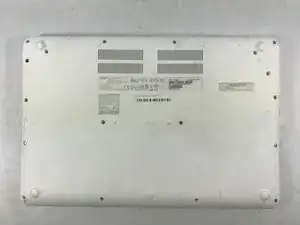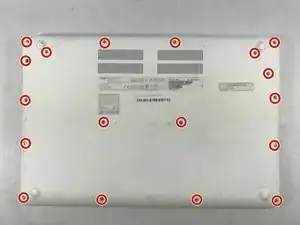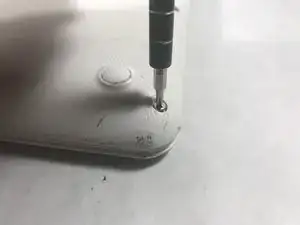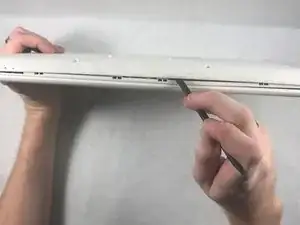Einleitung
This guide will help users understand how to take off the bottom case to access the inside of the device.
Werkzeuge
Abschluss
To reassemble your device, follow these instructions in reverse order.