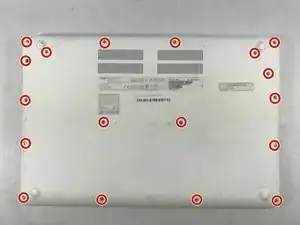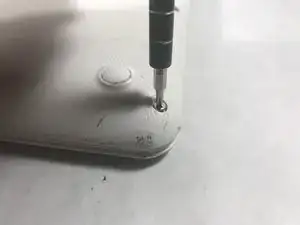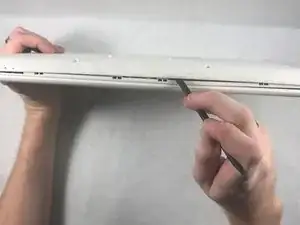Einleitung
One of the device's most important parts is the fan, as it helps keep the processor cooled and stops the computer from overheating. A fan might need to be replaced due to it being noisy, broken, or damaged, and this guide will help replace the fan.
Werkzeuge
-
-
Using the Phillips #0 screwdriver, unscrew the four screws connecting the heatsink to the motherboard.
-
-
-
Using the flat side of the spudger, firmly pry the fan off of the components, as well as the heatsink from the motherboard.
-
Abschluss
To reassemble your device, follow these instructions in reverse order.