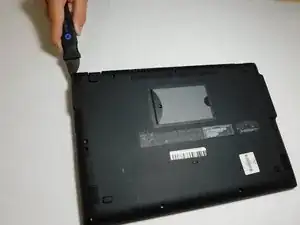Einleitung
If the battery in your Acer Chromebook CP5-471-C0EX laptop (also known as Acer Chromebook 14) is faulty and has lost the ability to hold a charge, you most likely have a dead battery which requires replacement. Use this guide to remove and replace your battery.
A functional battery provides power to your laptop. Eventually, laptop batteries will rapidly drain after going through a repeated amount of charge cycles.
A punctured battery can cause a dangerous fire. If your battery is swollen, the battery may catch fire or explode, so take the appropriate precautions.
Make sure to power down your device and disconnect from any power sources before you begin.
Werkzeuge
Abschluss
To reassemble your device, follow these instructions in reverse order.