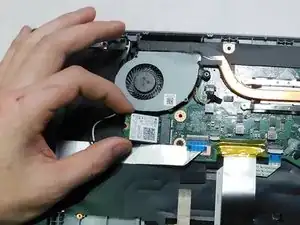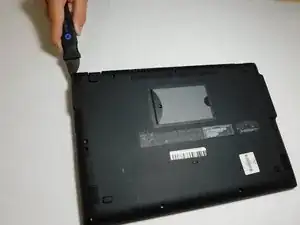Einleitung
This guide will show you how to replace the Wi-Fi card in your Acer Chromebook CP5-471-C0EX laptop. If you’re having trouble connecting to Wi-Fi or experience frequently dropped connections, you may have a faulty Wi-Fi card. The laptop will also fail to detect any wireless connection even when such networks are available. The operating system may also fail to recognize the Wi-Fi card. Replacing or re-setting the wireless card may fix it.
The Wi-Fi card provides the laptop with a dedicated, full-time connection to a network.
Make sure to power down your device and disconnect from any power sources before you begin.
Werkzeuge
Abschluss
To reassemble your device, follow these instructions in reverse order.