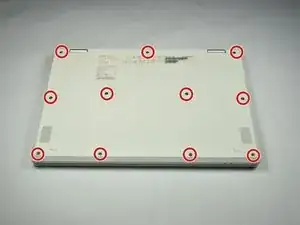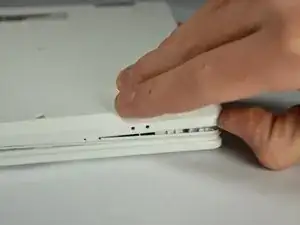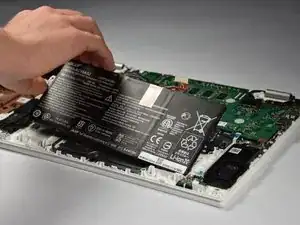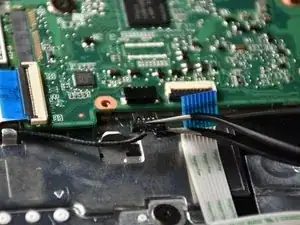Einleitung
The speakers of a Chromebook can be removed fairly easily. The speakers themselves are not hidden, but several wires must be moved out of the way and the speakers' connection to the motherboard must be detached too.
The steps are straightforward, but wires should always be handled with caution, as they can be fragile.
Werkzeuge
Ersatzteile
-
-
Using a Phillips screwdriver, remove all eleven 7.0 mm screws from the bottom of the Chromebook.
-
-
-
Find the seam along the edge of the device.
-
Wedge a finger into the groove and separate the panel from the device. If necessary, use a spudger.
-
-
-
Grip the battery connection using two plastic opening tools.
-
Carefully but firmly, pry the connector from its socket by pulling it towards the battery.
-
-
-
Lift the retaining flaps of the two ZIF connectors into the upright position using the flat end of the spudger.
-
Unplug the tabs from the connectors by gently pulling them out with the tweezers.
-
-
-
Slide back both sides of the locking mechanism of the touchpad using the narrow end of the spudger.
-
Unplug the trackpad wire by gently pulling it out of the connector with the tweezers.
-
To reassemble your device, follow these instructions in reverse order.
Ein Kommentar
Hi, do you know how to replace the microphone on this chromebook?