Einleitung
If your Acer Chromebook Spin 15 CP315-1H-P1K8 back cover has scratches or is broken, this guide will help you to replace the back cover of the laptop. This guide will also help you to access the inner parts of the laptop. Please make sure to switch off the laptop before working on the back cover replacement.
This guide does not acquire any special skill. Get ready with a screwdriver and a iFixit opening tool when working through the guide.
Werkzeuge
-
-
Flip the computer over so that the back is facing up.
-
Remove the twelve 6mm Phillips #1 screws from the bottom of the laptop.
-
Abschluss
To reassemble your device, follow these instructions in reverse order.


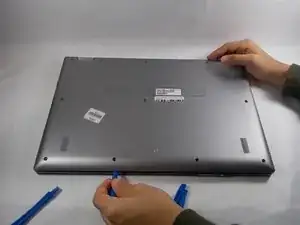
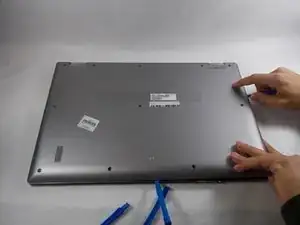
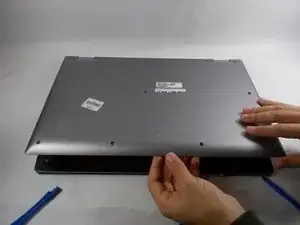

Some of the screws are long and some are short - make sure you not which came out of which hold.
Thomas Krauska -
As always, I would recommend that you remember exactly where you remove the screws from, on this particular model, we did not see that the screws were different lengths. I would recommend sorting them in a pattern that is familiar, such as clockwise or counterclockwise. This way when replacing the screws you know exactly the order to put them back in.
Evan Costa -