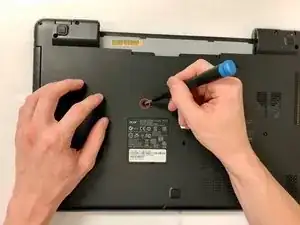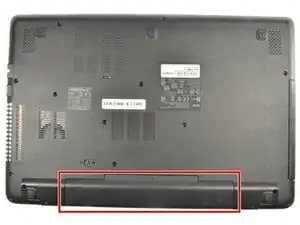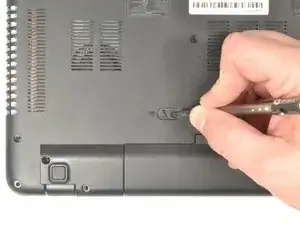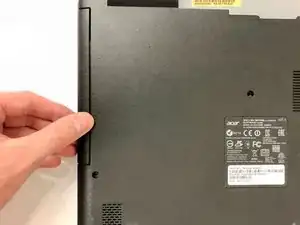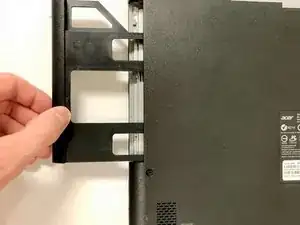Einleitung
The optical drive is a component that is prone to malfunctioning. When you insert a disc or CD into the optical drive, the optical drive reads and displays the information. If your computer is not properly reading the discs or if the optical drive is not opening, your optical drive may need to be replaced. Follow the instructions in this guide to replace the optical drive in your device.
Werkzeuge
Ersatzteile
-
-
Power down the laptop prior to beginning.
-
Turn the laptop over with the battery closest to your body.
-
-
-
Insert the pointed end of a spudger into the battery release.
-
Slide the release gently all the way to the left.
-
-
-
Place your hands on each end of the battery.
-
Pull the battery towards your body to remove it.
-
-
-
Remove the single screw that holds the optical drive in place using the Phillips #0 screwdriver.
-
To reassemble your device, follow these instructions in reverse order.