Einleitung
Replace the battery in an Acer Iconia A1-810 to maintain high performance and charge duration.
Werkzeuge
-
-
Remove the back cover by lifting with a plastic opening tool, below the camera button slot.
-
-
-
Pinch the sides of the white resistor to safely remove it without damaging it or yourself.
-
Abschluss
To reassemble your device, follow these instructions in reverse order.
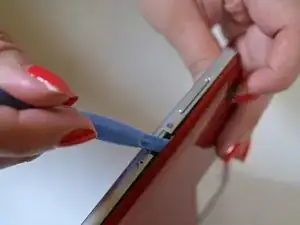

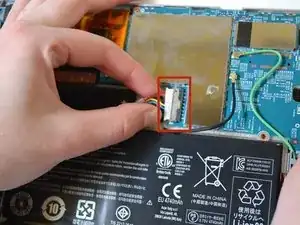


I found my thumbnail worked better, and starting near one of the corners. The picture shows the tool inserted where it could easily damage the SD card mechanism.
James Dellar -