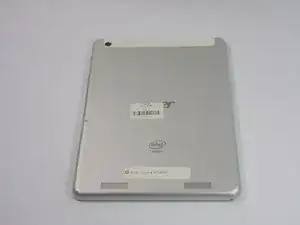Einleitung
Replacing the battery solves charging issues caused by a corrupt or dead battery. Tablets typically use lithium ion type batteries, which are dangerous if punctured, so be careful when handling the battery itself. Use this guide if you wish to replace the battery of your Acer Iconia A1-830.
Werkzeuge
-
-
Prepare your working space. The ideal work space has a flat, level surface that is clean and well lit.
-
Shut down your Acer Iconia A1-830.
-
Remove any cables or exterior covers from your tablet.
-
Place it on your work space, with the screen facing up.
-
-
-
Wedge the plastic opening tool into the tiny gap between the white plastic front bezel and the aluminum rear panel.
-
Do not try to pry apart the top edge on the front side near the front-facing camera.
-
-
-
Remove the small clear plastic cover on top of the battery cable with the nylon or metal spudger.
-
To reassemble your device, follow these instructions in reverse order.
2 Kommentare
thnks is goood
Is it okay if the battery bends a slight bit when prying it off?
Doof -