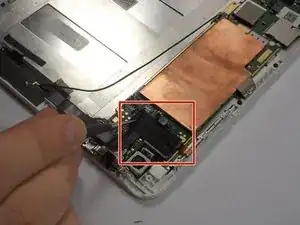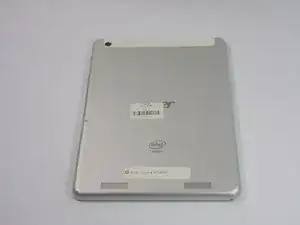Einleitung
This tiny digital camera is connected to the motherboard via a ribbon cable, which is hiding underneath some tape. You will need steady hands when you use the metal tweezers to remove the tape and the camera.
Werkzeuge
-
-
Prepare your working space. The ideal work space has a flat, level surface that is clean and well lit.
-
Shut down your Acer Iconia A1-830.
-
Remove any cables or exterior covers from your tablet.
-
Place it on your work space, with the screen facing up.
-
-
-
Wedge the plastic opening tool into the tiny gap between the white plastic front bezel and the aluminum rear panel.
-
Do not try to pry apart the top edge on the front side near the front-facing camera.
-
-
-
Remove the small clear plastic cover on top of the battery cable with the nylon or metal spudger.
-
-
-
Lift up the small white lever on the the ribbon cable connector with the metal tweezers to remove the ribbon cable.
-
Lift out the rear facing camera from the plastic frame with the metal tweezers.
-
To reassemble your device, follow these instructions in reverse order.