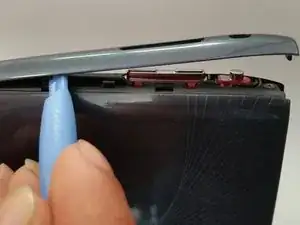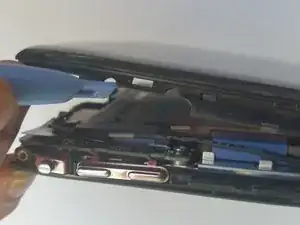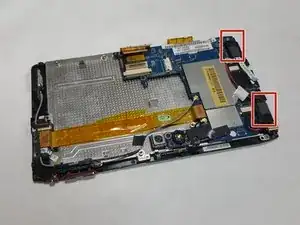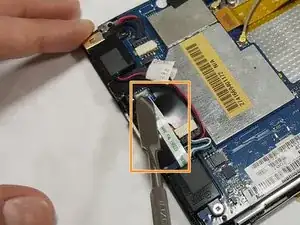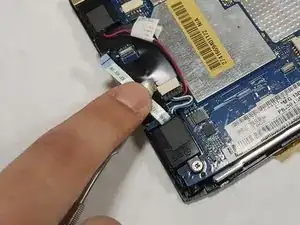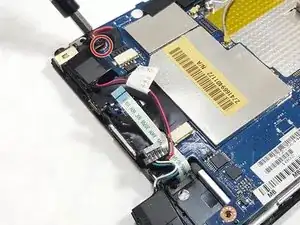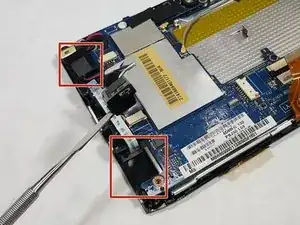Einleitung
If the sound from your speakers is distorted or absent, you may need to replace the speakers. This guide will show you the step-by-by process of removing or replacing the speakers module on your Acer Iconia Tab A100 device.
Werkzeuge
-
-
Start at any side of the tablet.
-
Begin to take apart the tablet with a plastic opening tool along the sides of the tablet.
-
Work your way around the tablet.
-
-
-
Turn the tablet over so that the battery is facing upwards.
-
Remove the four 4mm screws located around the battery.
-
-
-
Use the tip of a plastic spudger or opening tool to gently push the connector head out of its socket.
-
Use your fingers or the flat edge of a plastic opening tool to lift the battery up and off of the device.
-
-
-
Locate the speakers module, which consists of 2 square black speakers connected by wires.
-
Locate the white and blue Home Key FFC ribbon cable between the speakers.
-
Use the tip of a spudger or opening tool to lift up and flip the small hinge on the connector. Then gently pull the FFC ribbon cable out its connector socket.
-
-
-
Locate the speaker cable. Use your fingers to pinch each side of the black head of the speaker cable, and gently pull it out of its socket.
-
-
-
Unscrew the 4mm Phillips screws securing the speakers module to the device using a Phillips #00 screwdriver.
-
-
-
Now both speakers should be free. Use the edge of a spudger tool to lift each speaker off the device, or use your hands to simultaneously lift each square black speaker off of the device.
-
To reassemble your device, follow these instructions in reverse order.