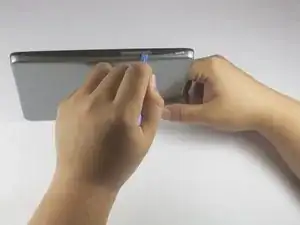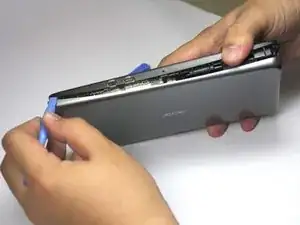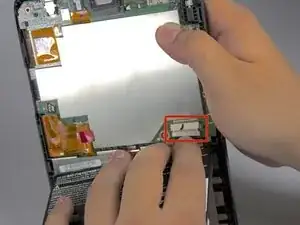Einleitung
This guide will lead you step-by-step through how to remove the Iconia A110 battery.
Werkzeuge
-
-
Pry open the right side of case with the plastic opening tool. If necessary, keep a tool lodged into the side to keep the case from closing.
-
-
-
Pry open the left side of the case with a plastic opening tool. The backside of the tablet should now separate completely from the front.
-
-
-
Using the plastic opening tool and spudger, carefully pry up the battery from the case.
-
Once the battery is no longer adhered to the case, detach the dongle that connects the battery to the motherboard.
-
Abschluss
To reassemble your device, follow these instructions in reverse order.
Ein Kommentar
Where can you purchase the battery for acer iconia tab a110?
redd4167 -