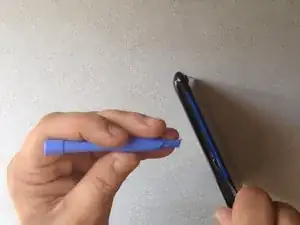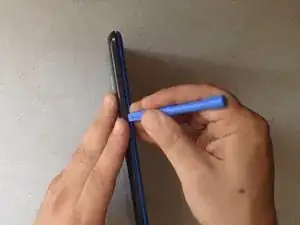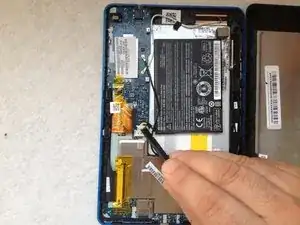Einleitung
How to open the tablet and replace the battery pack.
This video is for replacing the touch screen and LCD display but in the beginning you can see how to open the back cover and how to separate the battery from the tablet. You don't need to remove the mother board.
Werkzeuge
-
-
Disconnect the battery connector.
-
The battery is stuck to the LCD metal frame with a double side adhesive tape. With a plastic tool carefully separate it .
-
-
-
Li-on Batteri Pack, 3.8V, 2640mAh
-
.
-
Did you do it successfully?
-
-
Abschluss
To reassemble your device, follow these instructions in reverse order.