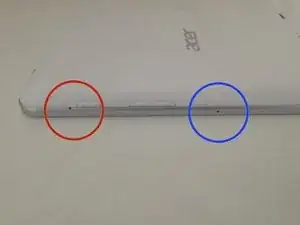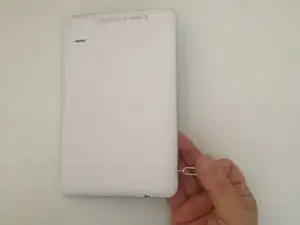Einleitung
This solution will help you if your tablet freezes (malfunctioning applications). The reset switch hole is over the Power button. Be careful, don't confuse it with the microphone hole.
The software reset closes applications and clears any data in RAM. Unsaved data in current use may be lost but data stored on the storage, applications and settings are not affected.
If this doesn't help you, then you must do a hardware reset.
To reassemble your device, follow these instructions in reverse order.
3 Kommentare
Je ACER iconia B1 710
helemaal terug zo als aangeleverd.
Nodig een micro SD kaart met adapter en PC.
Ga met PC naar
http://www.acer.com/ac/nl/NL/content/dri...
selecteer uw product
scrol naar beneden en kies
Drivers OS
Download OS naar je PC
kopieer OS naar SD
Plaats SD in tablet
Houd volume knopje Harder ingedrukt
Start Tablet
volg instructies als onderstaand
Wacht geduldig af het heeft enige tijd nodug
Ik heb hier afbeeldingen bij maar weet niet hoe te plaatsen
My acer wont turn on pass d green acer logo!help!
Help my acer wont turn on!