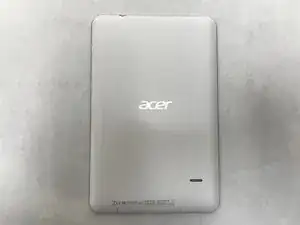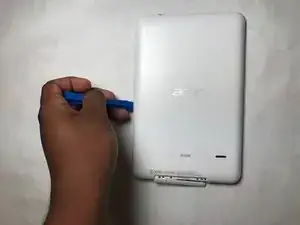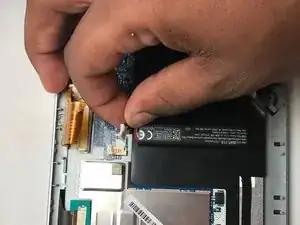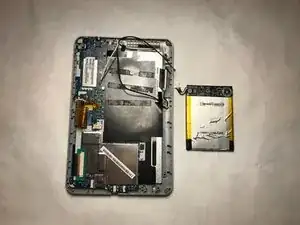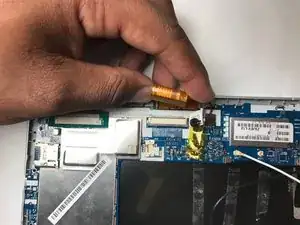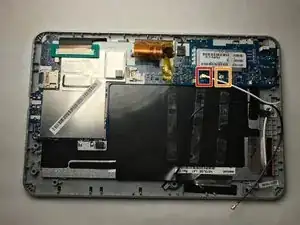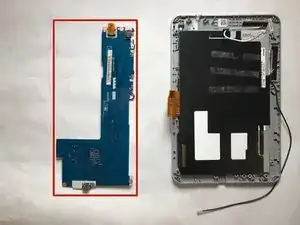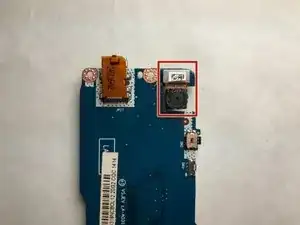Einleitung
This guide will provide a set of step-by-step instructions on how to remove and replace the camera on your Acer Iconia B1-710 tablet.
In the event that your camera scratches, breaks, or malfunctions, this guide can help assist you to remove and replace the camera on your Acer Iconia B1-710 tablet.
Be careful, this is a fragile device.
Werkzeuge
-
-
Remove the five 3mm Phillips #000 screws. The location of the screws are shown in the above picture, circled in red.
-
-
-
Unplug the LCD by lifting the LCD plug from the white board. The location of the LCD plug is shown in the above picture, circled in red.
-
-
-
Next, unplug the orange strip from the motherboard by gently lifting it. The location of the orange strip is shown in the above picture, circled in red.
-
-
-
Unplug the white wire, shown above, circled in red.
-
Unplug the black wire, shown above, circled in orange.
-
To reassemble your device, follow the above instructions in reverse order.