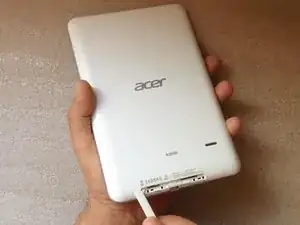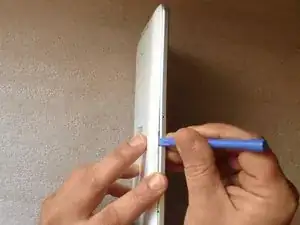Einleitung
Werkzeuge
-
-
Switch-off the tablet.
-
Remove any SIM and/or Memory Card.
-
Start opening near to the Volume Up/Down buttons. It's more well to use a plastic opening tool to avoid damaging the cover.
-
Disconnect the Loudspeaker cable from the Logic board.
-
-
-
Remove the tape from the microphone.
-
Disconnect the Microphone wires and remove the Microphone.
-
Abschluss
To reassemble your device, follow these instructions in reverse order.