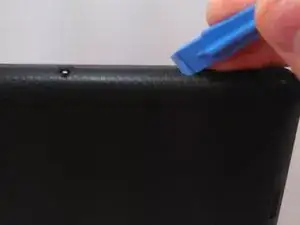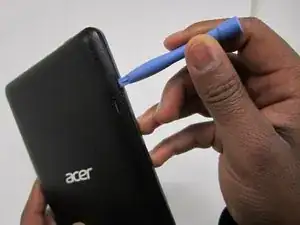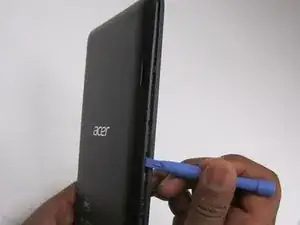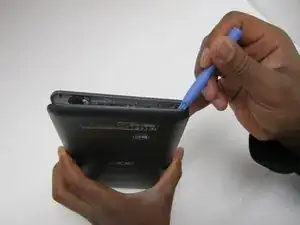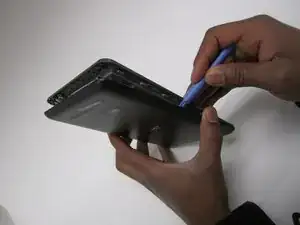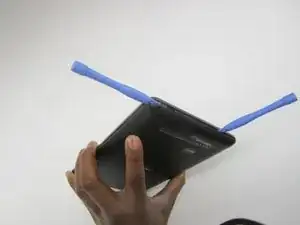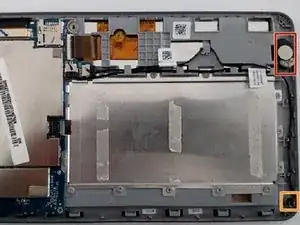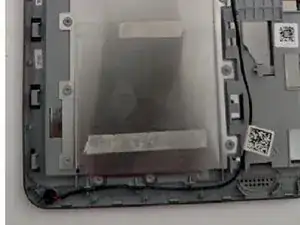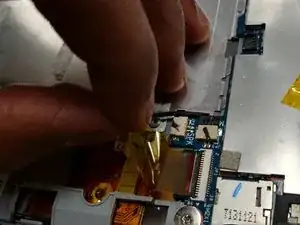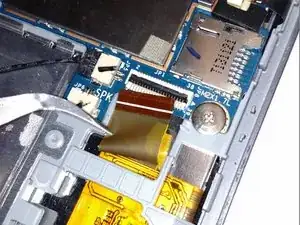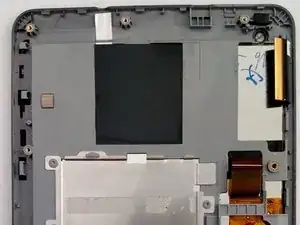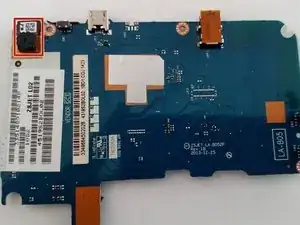Einleitung
Werkzeuge
-
-
Insert a plastic opening tool into a gap near the charging port at the top of the device. Slide the tool in either direction along the device.
-
-
-
Slide the tool along until you have completely separated the rear cover.
-
If needed, place the first tool in the gap created to hold this gap open and use a second tool to pry the remaining portion of the rear cover off.
-
-
-
Once all the sides have been separated, you should be able to simply lift the cover off of the device.
-
-
-
Pry the speaker away from the device using the plastic opening tool. This may require a little force due to the adhesive that is on the device.(Battery is not shown in this picture for image
-
Tug gently on microphone to remove from slot.
-
-
-
Unplug connector from motherboard.
-
Follow same procedure to remove microphone.
-
Unplug the microphone in a similar fashion as with the speaker.
-
-
-
Use tweezers to lift the small black locking tab off of the orange ribbon
-
Remove the orange ribbon from the lock using tweezers
-
-
-
Use tweezers to remove rubber black wrap surrounding lock.
-
Use the tweezers to pull plastic tabs on each side of the black ribbon
-
-
-
Remove the 5 screws shown in the photograph
-
Lift the motherboard from the front panel of the device.
-
-
-
Flip the motherboard over so that you see the camera, micro usb port, and headphone jack.
-
To reassemble your device, follow these instructions in reverse order.