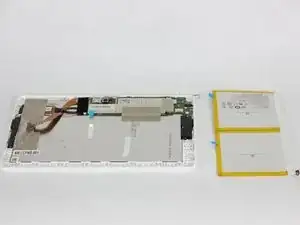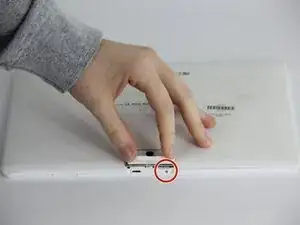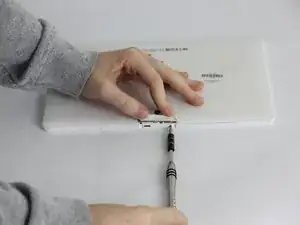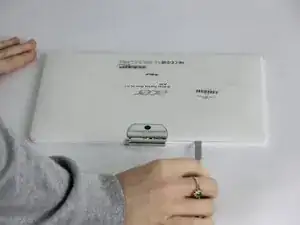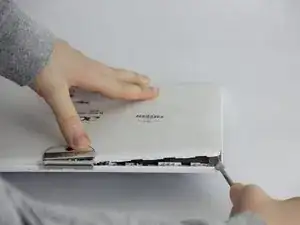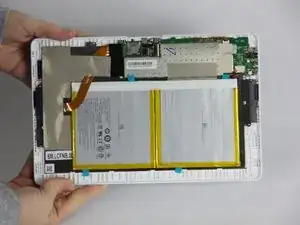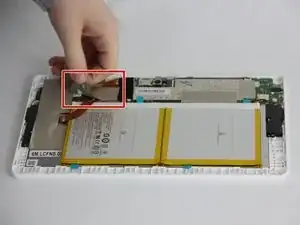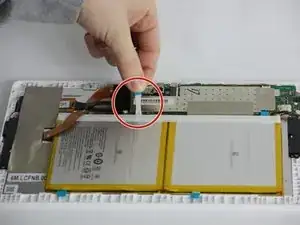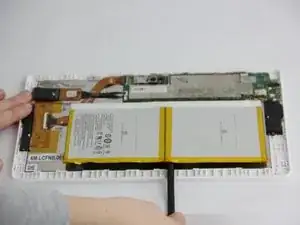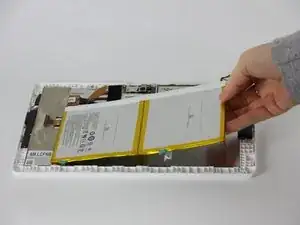Einleitung
If your device is not powering on or it frequently overheats, your battery probably needs replacement. For this, you will need a Phillips #00 screwdriver and a thin metal spudger to easily remove the battery.
Werkzeuge
-
-
Open media port cover at the top of the tablet.
-
Use the Phillips #00 screwdriver to remove the 1 mm screw.
-
-
-
Try to remove the battery by pulling on the blue tabs.
-
If unsuccessful, use the black plastic spudger to gently break the glue bonds underneath and pull up to remove the battery.
-
To reassemble your device, follow these instructions in reverse order.
6 Kommentare
after replacing battery it will not turn on. There is a red light on when I plug in to charge. But screen is black. Nothing lights up not even a battery icon to show charging. Could the hard drive have been wiped in changing battery? Or that I waited too long to change battery as I used the tablet plugged in to the point the thing kept turning off even when plugged in
I have ACER iconia 10” tablet model B3-A40
howru100 -
My problem ws iconia one a3_a40 is after start it says os android starting.and then message Power off turning down. Take time to start again.first touch lead to turning off message.is it android or acer bag?
First contac .taap on screen turns. Off device. service center technitian. Told me never to use android. Tauchscreen.