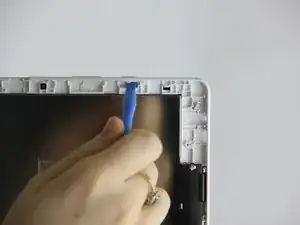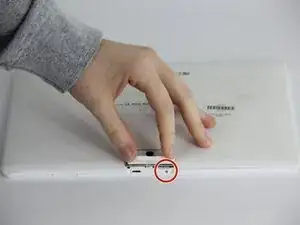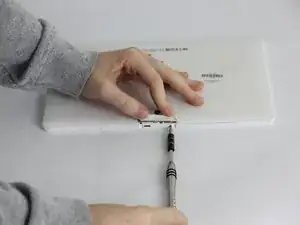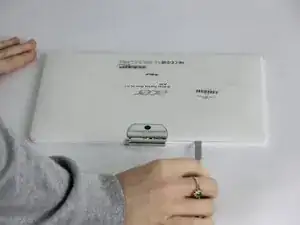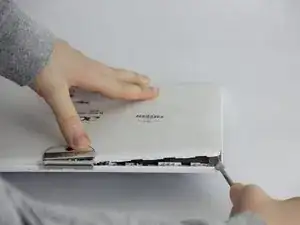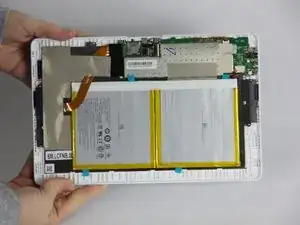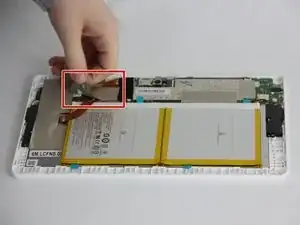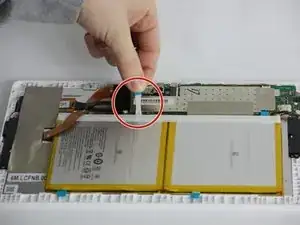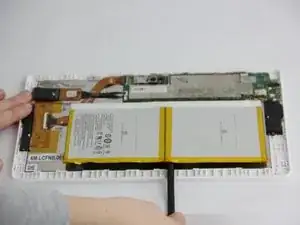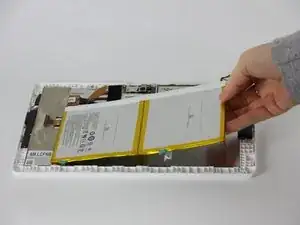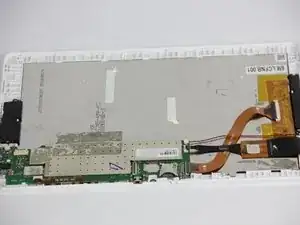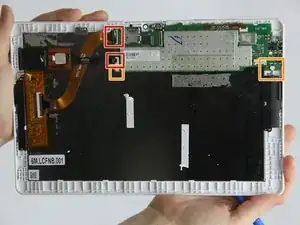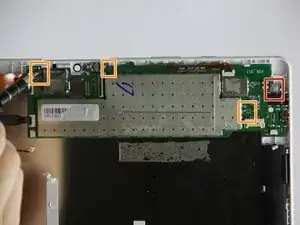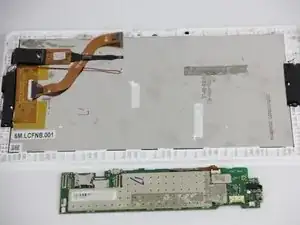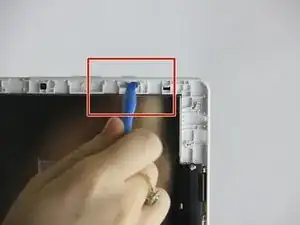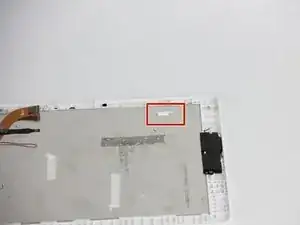Einleitung
After the motherboard has been removed, you now have access to the power switch. You will need to use a plastic opening tool to pop the switch out.
Werkzeuge
-
-
Open media port cover at the top of the tablet.
-
Use the Phillips #00 screwdriver to remove the 1 mm screw.
-
-
-
Try to remove the battery by pulling on the blue tabs.
-
If unsuccessful, use the black plastic spudger to gently break the glue bonds underneath and pull up to remove the battery.
-
-
-
Starting with the 2 large connections use the plastic opening tool to gently pry on the connections and pop them out.
-
Now, disconnect the two smaller black and red cords from the motherboard.
-
-
-
Scrape away the small square sticker to reveal one small screw. Use the Phillips #00 screwdriver to remove the screw.
-
Using the same screwdriver remove the other three screws on the motherboard.
-
-
-
Depress power switch using finger, and simultaneously pry in same direction with a plastic opening tool.
-
To reassemble your device, follow these instructions in reverse order.