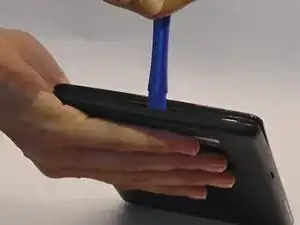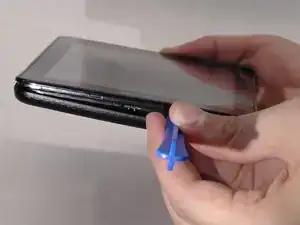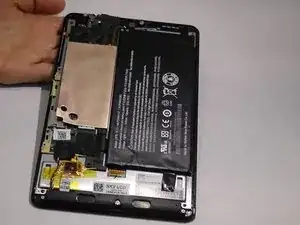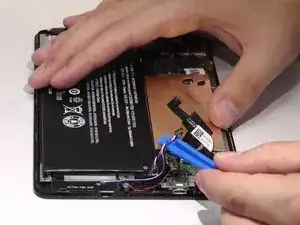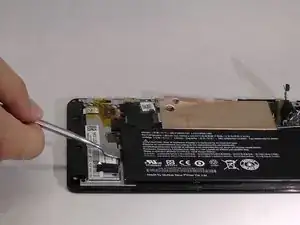Einleitung
The battery is essential to the Acer Iconia One 7 as it powers the entire device. One should be careful when replacing a battery because it may be dangerous if the battery is punctured. Taking apart the battery itself without proper safety precautions could prove to be hazardous to one’s health. Power down the device before beginning this repair.
Werkzeuge
-
-
Begin prying the front from the back on any side of the tablet. Gently work your way around the tablet with the prying tool.
-
-
-
Using a plastic opening tool, separate the back cover from the main device.
-
Open each side continuously to ensure all sides have been separated.
-
-
-
Carefully pull back the black tape covering the battery lead connector.
-
Disconnect connection with the board by pulling up on the wire with the plastic opening tool.
-
To reassemble your device, follow these instructions in reverse order.
4 Kommentare
is there a replacement batt that can fit here or other brand that can fit? like from samsing tab? acer battery sucks
Thank you for this guide, replaced my battery (very easy with guide) and now my tablet works good. Also saved me some money. Thanks
vlamar14 -
My acer iconia one 7 battery model is 308292 wnd there is no tutorial regarding replacing battery. Thank