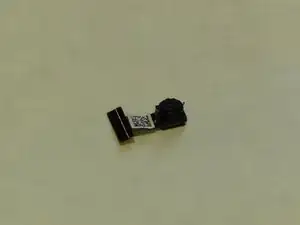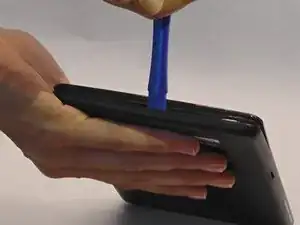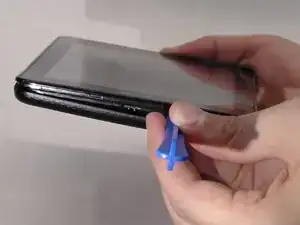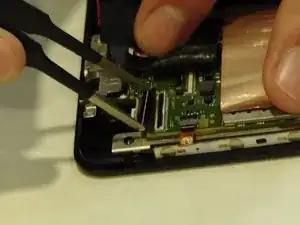Einleitung
The rear facing camera is utilized when taking pictures in front of the device. In this case it is separated from the front facing camera and works separately as well. Pieces regarding this camera are significantly small so be aware of any missing items.
Werkzeuge
-
-
Begin at any side of the tablet.
-
With a plastic opening tool, begin taking apart the back cover from the tablet by working along the edges.
-
-
-
Using a plastic opening tool, separate the back cover from the main device.
-
Open each side continuously to ensure all sides have been separated.
-
Abschluss
To reassemble your device, follow these instructions in reverse order.
Ein Kommentar
How to get new camera if the original camera is damaged