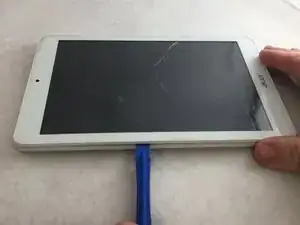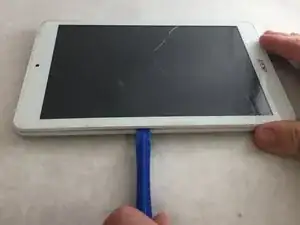Einleitung
This repair guide will show you how to replace the battery in your Acer Iconia One 8 B1-850.
Werkzeuge
-
-
To remove the back panel, insert an opening tool into the small crack between the screen and back panel. Gently pry open the tablet.
-
-
-
Once the tape has been removed, gently pinch the wires and remove them from the socket. They should come out easily.
-
Abschluss
To reassemble your device, follow these instructions in reverse order.