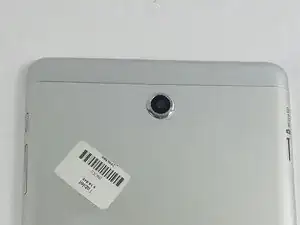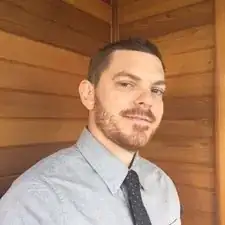Einleitung
The camera is one the simplest components to replace once the back cover is removed. The important thing to remember here is to take your time removing the cover.
Werkzeuge
-
-
Power off the device
-
Remove any cables that might be connected to your device
-
Make sure the device is placed on a flat surface with the display screen facing up
-
Abschluss
To reassemble your device, follow these instructions in reverse order.