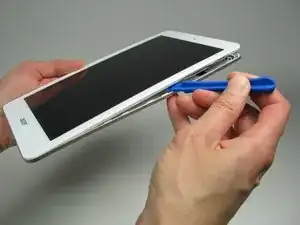Einleitung
Use this guide to replace the rear case on your Acer Iconia Tab 8 A1-860.
Werkzeuge
-
-
Insert the plastic opening tool into the seam between the back case and the display.
-
Work the plastic opening tool around the seam until the rear case separates from the display.
-
Abschluss
To reassemble your device, follow these instructions in reverse order.