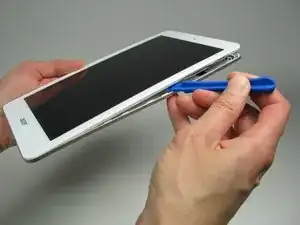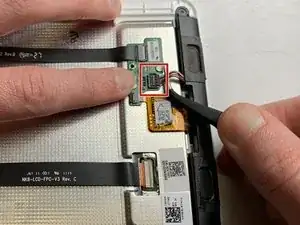Einleitung
If your device no longer plays sound, this guide shows you how to fix the problem.
Werkzeuge
-
-
Insert the plastic opening tool into the seam between the back case and the display.
-
Work the plastic opening tool around the seam until the rear case separates from the display.
-
-
-
Using a spudger, work the tool under the battery connector located above the battery on the left side, and lift it free.
-
-
-
Pull firmly on the black tabs, located at the top left and bottom right of the battery.
-
Remove the battery.
-
-
-
Use tweezers to gently lift off the connector and wires attached to the speakers.
-
Remove the speakers from the device.
-
Abschluss
To reassemble your device, follow these instructions in reverse order.