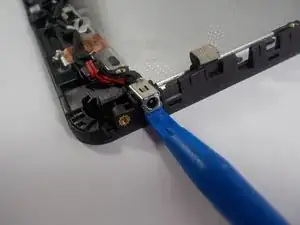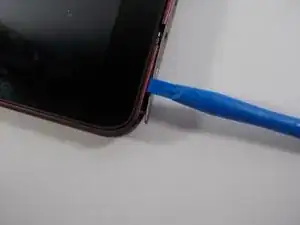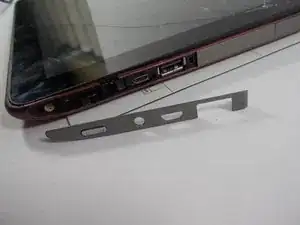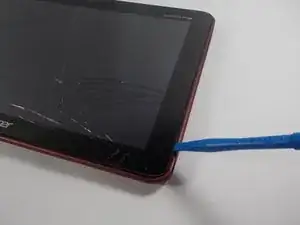Einleitung
The DC power jack component is used to charge the Acer tablet. The component is approximately 8 inches in length and connects to the motherboard to supply power to the device.
Werkzeuge
-
-
With the plastic opening tool pry open the grey plastic siding on both sides of the tablet.
-
-
-
Once the 4 screws have been removed use the plastic opening tool to pry open the device on the side of the device.
-
After prying open the case with the plastic opening tool carefully remove the case from the device and place the device face down on its screen.
-
-
-
Lift the battery out of the device, and disconnect the cable attached to the motherboard by pulling it out to the side not lifting it up.
-
-
-
Using the plastic opening tool gently lift up the charging component out of its slot in the case.
-
-
-
Continue to lift up the cord until it is free from the case and only attached to the motherboard.
-
-
-
Disconnect the power component from the motherboard by pulling it out horizontally. Do not pull up on the cord only pull out
-
To reassemble your device, follow these instructions in reverse order.
2 Kommentare
Probably no need to REPLACE the jack. Just push the little indented tabs in a fraction of a millimeter and it will make good contact again. I just did this with mine and it works perfectly now after having been a royal PITA for over a year.
Will this work if I bought a charger that either charges inside the tip connected to the prong, or thru the outer side of the plug. I used the wrong setting and now I only see the green robot on his side. It won't boot
karen p -