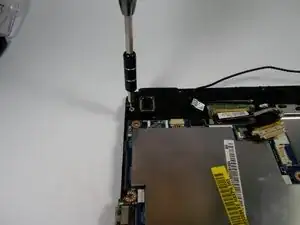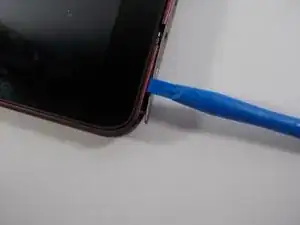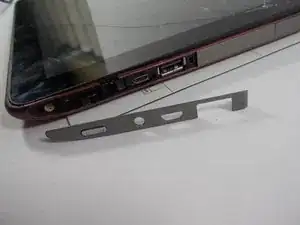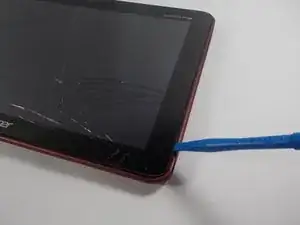Einleitung
The dual speakers are used to play sound from the device. The wiring for the speakers may also be difficult to see as they are black and blends in with the case. If you are having trouble see the wires try using a flashlight.
Werkzeuge
-
-
With the plastic opening tool pry open the grey plastic siding on both sides of the tablet.
-
-
-
Once the 4 screws have been removed use the plastic opening tool to pry open the device on the side of the device.
-
After prying open the case with the plastic opening tool carefully remove the case from the device and place the device face down on its screen.
-
-
-
Lift the battery out of the device, and disconnect the cable attached to the motherboard by pulling it out to the side not lifting it up.
-
-
-
After removing the battery use a Phillips head #00 screwdriver to remove the 3.0 mm screws holding the dual speakers in place.
-
-
-
Once you have removed the speakers from the case, disconnect the speakers from the motherboard by pulling the cable out horizontally. Do not pull up on the cable.
-
To reassemble your device, follow these instructions in reverse order.