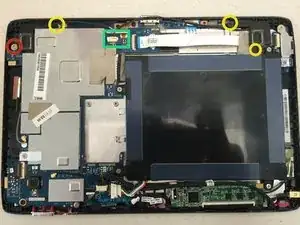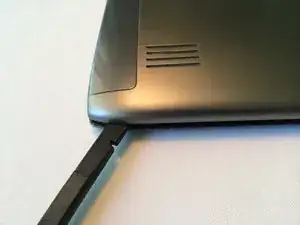Einleitung
Replace the speaker in your Acer Iconia Tab 500.
Werkzeuge
-
-
Once you have successfully pried the spudger in between the front case and back case, continue do so around the entire tablet until the back case is completely disconnected.
-
-
-
Locate the 4 screws and cable that hold in the two speakers.
-
Use the Phillips #1 screwdriver to remove these 2mm black screws.
-
Remove the 2mm silver screws.
-
-
-
Unfortunately, the top speaker is a wedged under the motherboard.
-
To get this speaker out, use the spudger and gently pry it out.
-
Abschluss
To reassemble your device, follow these instructions in reverse order.