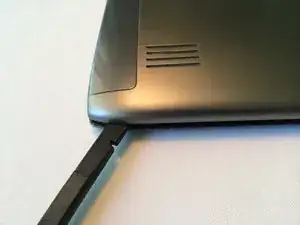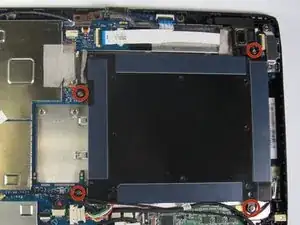Einleitung
Werkzeuge
-
-
Once you have successfully pried the spudger in between the front case and back case, continue do so around the entire tablet until the back case is completely disconnected.
-
-
-
Remove the 5mm screws that are securing the battery to the rest of the tablet.
-
Use the Phillips #00 Screwdriver to remove the 5mm screws.
-
-
-
Use the sharper end of the spudger to disconnect the battery from the mother board.
-
The battery connector will slide off.
-
-
-
After setting aside the battery, remove the two 5mm screws holding the metal plate over the USB port.
-
-
-
Disconnect the blue cable by gently lifting the flap.
-
Remove the indicated 2mm screw holding the speaker in place.
-
To reassemble your device, follow these instructions in reverse order.
2 Kommentare
Awesome I love the visual of the steps. Thank you!
_Samsunz
samiam6 -
Where to buy