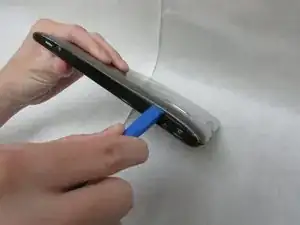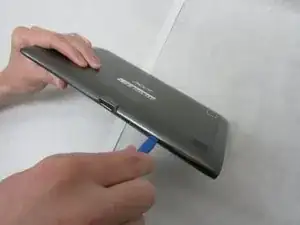Einleitung
Batteries tend to lose capacity over time as they are used and eventually fail. If your battery won’t hold a charge or can’t power your device, you may decide to replace the battery. This guide will demonstrate battery replacement for the Acer Iconia Tab A501.
Werkzeuge
-
-
Use a plastic opening tool to carefully separate the back cover, starting at the volume buttons.
-
Continue separating the back cover along the short side closest to the camera and around the device.
-
-
-
When separated enough, a little more than halfway around the device, the back cover will be easy to take off.
-
-
-
Use the angled tweezers to disconnect the white motherboard-battery connector in the middle of the side opposite the docking port.
-
-
-
Use a Phillips #1 screwdriver to remove the four 4.0 mm Philips head screws connecting the battery to the motherboard.
-
To reassemble your device, follow these instructions in reverse order.