-
-
Schalte dein Gerät aus. Drücke und halte die Lautstärketaste "Lauter" sowie den Einschaltknopf gedrückt. Nach 3 Sekunden lasse den Einschaltknopf los, aber halte weiterhin die Lautstärketaste gedrückt. Im Wiederherstellungsmodus navigierst du mit den Lautstärketasten. Eine Auswahl triffst du mit dem Einschaltknopf.
-
[SD Image Update Mode]
-
wipe data/factory reset
-
Yes - delete all user data
-
Reboot system now.
-
Dein Tablet startet nun im Willkommensbildschirm neu und du kannst es von Grund auf neu einrichten.
-
Dieser Schritt kann nicht rückgängig gemacht werden!
23 Kommentare
This is not workin it keep saying enter the email .... n when dun its still not going in
I did this and the tablet is stuck at the logo !
I have done this. But I'm stuck at email address I use when i first bought. I don't remember my email address. What can I do
Sameena -
Yep I am having the same problem and have done all kinds of searching on how to override it or some other fix...


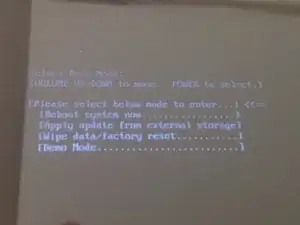

when i reboot it it has an red traingle
Khia Ragin -
Hahaha thanks it worked for me im so grateful
Jennifer Hill -
My tab cannot ON....what happen, what should I do?
Zamri -
Awesome thanks a lot it worked on my tablet
alina -
it will not working even i try bypass way give me some another trick
Kings Order -
on my tablet I did what you said but all I got was in tiny letters bottom left was =FASTBOOT mode… any suggestions but this is a acer iconica one 10
norma goddard -
acer iconica one 10 it will not do any other suggestions all I got was in tiny print bottom left corner was = fastboot mode
norma goddard -
Mine just stays in the welcome screen…any ideas?
recroom55 -
After hitting reboot the tablet just stays on the welcome screen…thoughts?
recroom55 -
did not work saids acer that it
ken -
Does this wipe apps and stuff?
Freya the Irish dancer -
If your tablet don’t come on after the reset what’s wrong with it
kris_green8662 -
it worked on my Model # A1311. Thank you!
Al Cohen -
mine had just reboot then asked me to input my google or gmail account i had put it in but it says..unable to access email and it needs 24 hrs..after 2 days i did it again but to no avail anothe day had passed i do it again and again but still pemail and oassword wont work
Theresa Dela Cruz -
Does this delete all my pictures,?
jlewis9797 -
I have a BLUE SCREEN and a flashing symbol.
Karl Gunnell -
please respond quickly ??
Karl Gunnell -