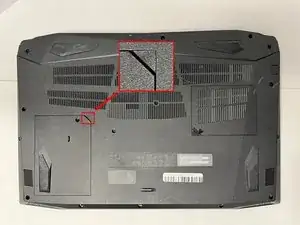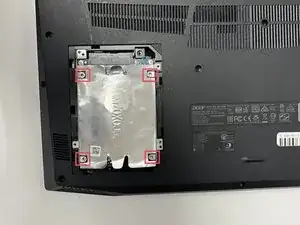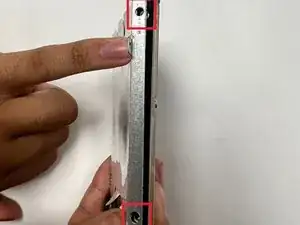Einleitung
In this guide, you will be instructed on how to replace the hard drive on your laptop. Your hard drive acts as a long-term memory for your computer, and the greater your hard drive’s capacity, the more work you can store on your computer.
If you are curious of how much space you currently have, check this link out.
Werkzeuge
Ersatzteile
-
-
Place the laptops with bottom facing up.
-
Use a Phillips #0 screwdriver to remove the single 4.0 mm screw holding the black plastic HDD cover.
-
Use the pry tool to remove the black plastic HDD cover.
-
-
-
Use the Phillips #0 screwdriver to remove the four 4 mm screws holding the HDD bracket in place.
-
Remove the HDD from the chassis.
-
-
-
Use the Phillips #0 screwdriver to remove the 4 mm screws holding the back hard drive bracket.
-
Remove the bracket from the device.
-
To reassemble your device, follow these instructions in reverse order.