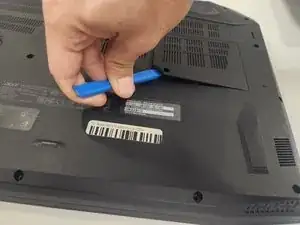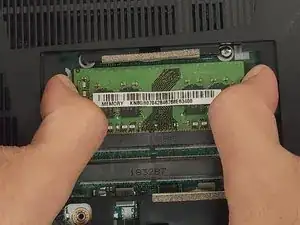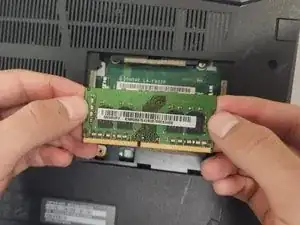Einleitung
You will find instructions on how to upgrade the RAM in your laptop in this guide.
Your computer's RAM serves as short-term memory; the more RAM you have, the more tasks your computer can handle.
This replacement is not difficult and will take you no more than ten minutes to complete. It requires very few tools and can be completed in 4 steps.
Werkzeuge
-
-
Flip the laptop upside down so the bottom is facing up.
-
Identify the RAM tray on the bottom of the laptop.
-
-
-
Use the Phillips #0 screwdriver to remove the single 9mm screw holding the tray in place.
-
Remove the RAM tray cover by prying on the opening with a spudger.
-
-
-
Locate the silver clips holding the RAM in place
-
Push the silver clips down away from the RAM. The ram should pop out at an angle.
-
To reassemble your device, follow these instructions in reverse order.