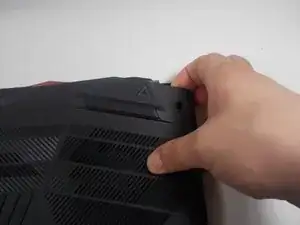Einleitung
Laptop batteries often wear out the fastest of all laptop components, resulting in lower charge capacity and battery life, or even dying entirely. This guide will show you how to safely remove the back cover and replace the battery of your Acer Nitro 5 AN515-55-55M1.
Werkzeuge
-
-
Make sure the device is off and unplugged from power.
-
Flip the device so the bottom is facing up.
-
Remove 11 screws from the bottom case using a Phillips #1 screwdriver.
-
-
-
Lift the top left and right corners up and away from the device.
-
Remove the panel from the laptop.
-
-
-
Remove the two screws from the battery with a Phillips #1 screwdriver.
-
Remove the battery by pulling up and out from the left side.
-
Congratulations! You have successfully replaced the battery of your Acer Nitro 5 AN515-55-55M1!