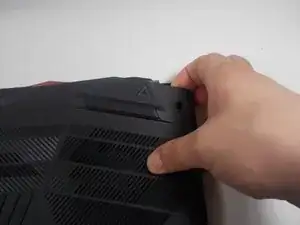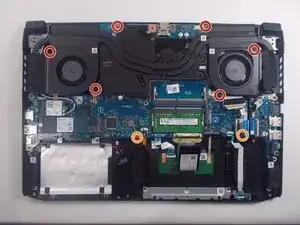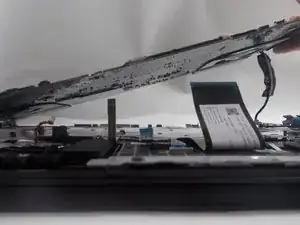Einleitung
Werkzeuge
-
-
Make sure the device is off and unplugged from power.
-
Flip the device so the bottom is facing up.
-
Remove 11 screws from the bottom case using a Phillips #1 screwdriver.
-
-
-
Lift the top left and right corners up and away from the device.
-
Remove the panel from the laptop.
-
-
-
Remove the two screws from the battery with a Phillips #1 screwdriver.
-
Remove the battery by pulling up and out from the left side.
-
-
-
Use an iFixit opening tool to lift the two Wi-Fi antenna cables up and away from the Wi-Fi card.
-
-
-
Remove the six screws surrounding the fan using a Phillips #1 screwdriver.
-
Remove the two shorter screws from the motherboard using a Phillips #1 screwdriver.
-
Lift the taped wires off of the fans on the right and left sides.
-
-
-
Lift up the right side of the motherboard.
-
Continue to lift at an angle until there is a give.
-
Remove the motherboard and fans from the laptop.
-
To reassemble your device, follow these instructions in reverse order.