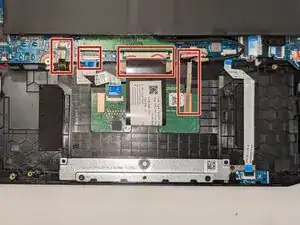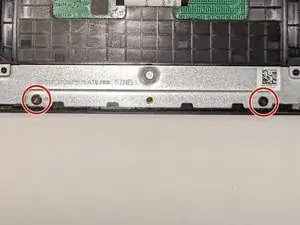Einleitung
This guide will teach you how to replace the track pad. You may have to perform this if your trackpad does not accurately read your input.
Werkzeuge
-
-
Turn the laptop over so its underside is up.
-
Use a Phillips #0 screwdriver to remove all 7 mm screws from the bottom cover.
-
Pop the cover off around the edges.
-
-
-
Remove the adhesive from the battery.
-
Use a Phillips #0 screwdriver to remove the two 5 mm screws.
-
-
-
Use a Phillips #0 screwdriver to remove the two 3 mm screws.
-
Pull the touchpad up and out of the computer.
-
Abschluss
To reassemble your device, follow these instructions in reverse order.