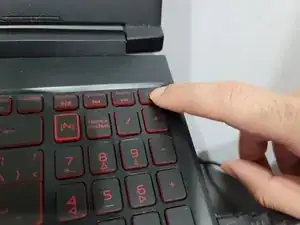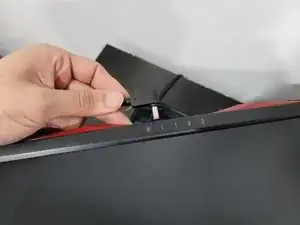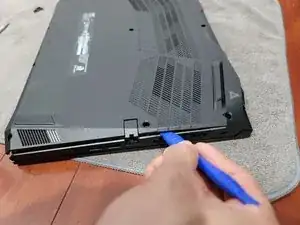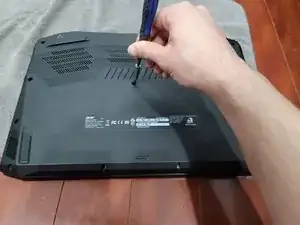Einleitung
In this guide, you will learn how to replace the RAM for the Acer Nitro AN515-57 laptop in as little as ten minutes with only seven steps. The RAM is a significant part of your laptop that is meant to keep data easily accessible for your processor in order to complete swift processing tasks. Before starting the RAM replacement make sure to keep your laptop on a piece of cloth as the abrasive floor can cause scratches on your laptops back. Also be mindful of static as it can easily damage your laptop. So please keep yourself grounded. YouTube or reddit can be used to find out how to ground yourself.
Werkzeuge
-
-
Shut-down your laptop and unplug the battery connection.
-
Remove any other device attached to the laptop.
-
-
-
Slide an iFixit opening tool into the front lip of the laptop and slowly move your way around the chassis.
-
-
-
Use your fingers to pull the silver latches on either side of the RAM away from each other.
-
Remove the RAM from the laptop.
-
-
-
Place the back panel on to your laptop and gently press on it until it snaps in place.
-
Screw the back panel back in.
-