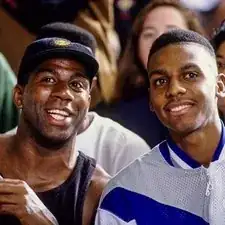Einleitung
Use this guide to replace the battery of an Acer Nitro 5 AN517-51-56YW. The AN517 is a gaming laptop that houses a higher-performance battery. Make sure to know exactly which battery type and specifications you will need to replace the battery. If you notice that the battery is swollen, please visit this article on how to identify a swollen battery and what to do.
This guide will help ensure the laptop can start up and will be repaired.
Werkzeuge
Ersatzteile
-
-
Place the laptop upside-down so that the fans are facing away from you.
-
Remove the twelve 6.7 mm screws from the bottom cover using a Phillips #1 screwdriver.
-
Pry the bottom cover away from the laptop using a spudger.
-
-
-
Unplug the connection plug that attaches the battery to the motherboard.
-
Remove the two 4.7 mm screws using a Phillips #1 screwdriver.
-
To reassemble your device, follow these instructions in reverse order.