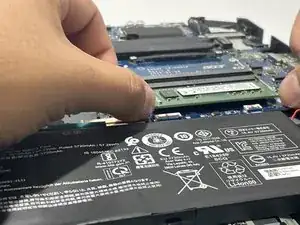Einleitung
Use this guide to replace the RAM in an Acer Nitro 5 AN517-51-56YW. Faulty RAM can lead to many issues, such as performance speed, processing, etc. Typically, RAM can be replaced or upgraded to improve a PC's slow processing problems. Before moving on to replacing the RAM make sure to check the Troubleshooting Page. The Nitro 5 AN517-51 comes with one Kingston 8GB RAM stick with the motherboard having two RAM slots.
Werkzeuge
Ersatzteile
-
-
Place the laptop upside-down so that the fans are facing away from you.
-
Remove the twelve 6.7 mm screws from the bottom cover using a Phillips #1 screwdriver.
-
Pry the bottom cover away from the laptop using a spudger.
-
Abschluss
To reassemble your device, follow these instructions in reverse order.