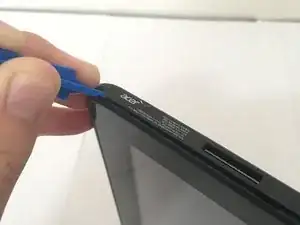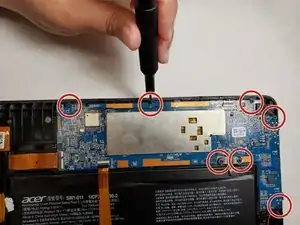Einleitung
This guide will show you how to successfully replace a damaged motherboard for your Acer One 10 S1003-19GY. The motherboard is a printed circuit board that allows all parts of your computer to receive power and communicate. If it breaks down, you may notice a strange burning smell because motherboards are sensitive to heat. If the motherboard has failed, the system will not turn on. If this happens will you may need to replace the motherboard. Be sure to use ESD-safe tools when working on components such as the motherboard as this is susceptible to damage. Make sure to power off your laptop completely and disconnect from any external power source prior to beginning the process.
Werkzeuge
-
-
Power off the device and make sure it is disconnected from any external devices.
-
Use a plastic opening tool to create a gap between the front and back casing of the device.
-
Slowly maneuver the plastic tool around the entire perimeter of the tablet to separate the front and back.
-
To reassemble your device, follow these instructions in reverse order.