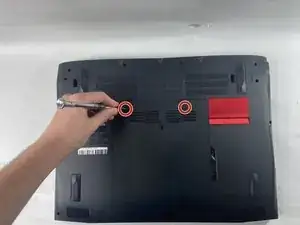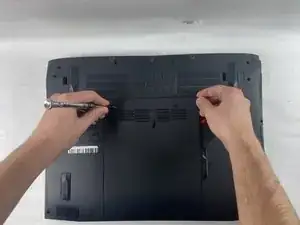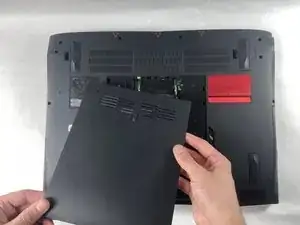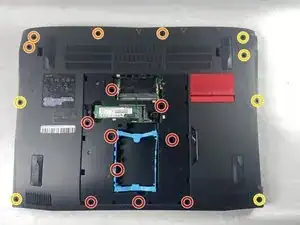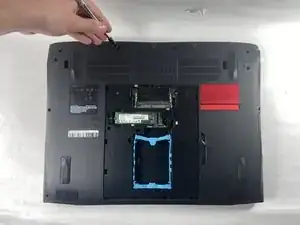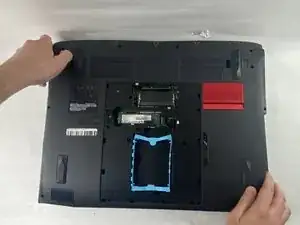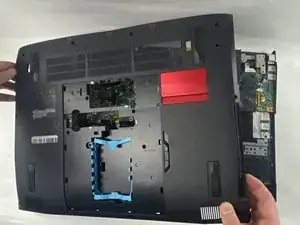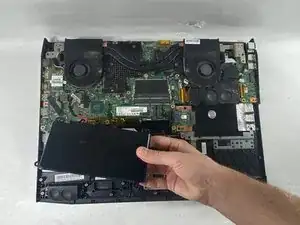Einleitung
If your Acer Predator G9 791 boots up while plugged in but does not turn on or stay on when disconnected from power, use this guide to replace the battery.
The battery stores power for the laptop to use when not plugged in, and if the device only works when plugged in, the battery might be defective.
Before you begin, fully power down the device and disconnect it from its charger.
Werkzeuge
-
-
The service panel can be located on the bottom of the device. It is shown here as the panel located in the middle of the device, going from the upper vents to the bottom of the device.
-
-
-
Loosen the two Phillips #0 screws.
-
Pull up slightly on the top of the panel to help fully separate the screws from the rest of the device.
-
-
-
Remove the nine 4.5 mm Phillips #0 screws from the panel.
-
Remove four 14 mm Phillips #0 screws.
-
Remove six 7 mm Phillips #0 screws.
-
-
-
Slide the "unlock" slider up located to the right of the service panel and pull the disc tray out.
-
To reassemble your device, follow these instructions in reverse order.