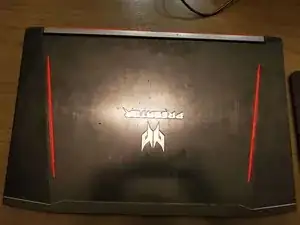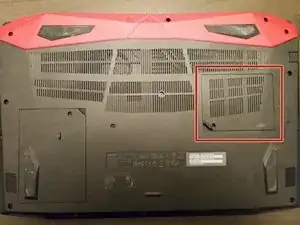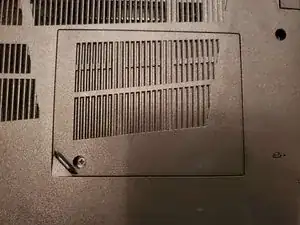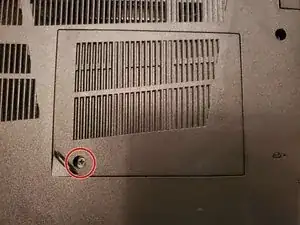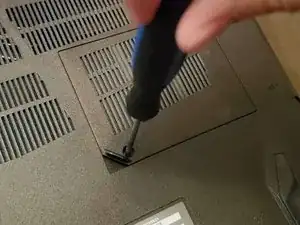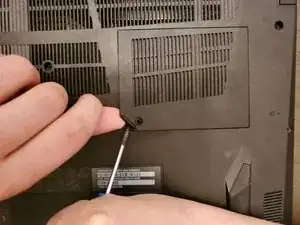Einleitung
This guide applies to the Acer Predator Helios 300 laptop.
Overheating and overuse may damage the memory card of the laptop. If your RAM in the Acer Predator Helios 300 is broken, please follow this guide to replace your RAM.
Before following this guide, please make sure to power off your laptop completely and disconnect from any external power source to avoid causing unnecessary and possible damage.
Werkzeuge
Ersatzteile
-
-
Flip the laptop over so that the bottom is facing upward.
-
Find the memory card compartment.
-
Abschluss
To reassemble your device, follow these instructions in reverse order.