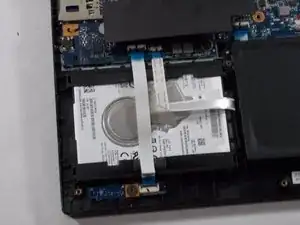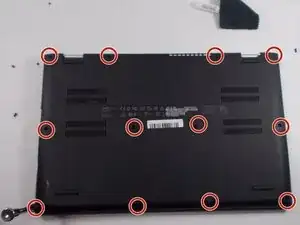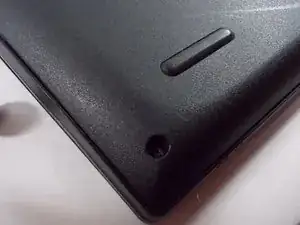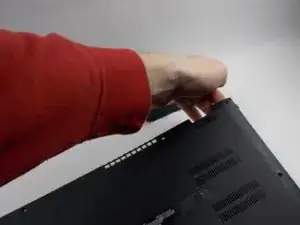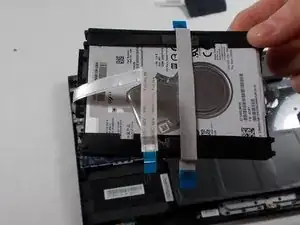Einleitung
Is your device not properly loading files? Are the files in your device “corrupted” or “inaccessible”? If so, the hard drive may be faulty and needs to be replaced. Follow the instructions in this guide to remove and replace the hard drive in the Acer Spin 3 SP315-51-79NT laptop.
Werkzeuge
-
-
Unplug the ribbon connectors by lifting the little flap on the top of the adapter then pull them out.
-
Abschluss
To reassemble your device, follow these instructions in reverse order.